
1. Understanding Braille: A Brief Introduction
Braille in the Digital Age: Accessing Information Beyond Sight/Braille Documents on the Internet
Imagine a world where information is readily available, but you can’t access it through sight. This is the reality for millions of people who are blind or visually impaired. Thankfully, braille, a tactile reading and writing system, bridges this gap, allowing individuals to experience the written word through touch.
1. Unveiling the Braille Code: A Symphony of Dots
Braille, named after its inventor Louis Braille, utilizes a system of raised dots arranged in a rectangular cell. Each combination of dots (up to six) represents a letter, number, punctuation mark, or even musical notation [Wikipedia: Braille]. By running their fingers across these raised dots, individuals can decipher and “read” the information.
This ingenious system empowers blind and visually impaired individuals to access and interact with written information, fostering literacy, education, and independence in their lives.
Further Reading: Braille documents on the Internet
- Wikipedia: Braille: https://en.wikipedia.org/wiki/Braille
Stay tuned for the next chapter in our exploration of braille in the digital age, where we’ll delve into the exciting possibilities of accessing information online!
The Importance of Accessible Information: For All Users
In today’s increasingly digital world, information is the lifeblood of participation. It empowers us to learn, connect, and make informed choices. Yet, for many individuals with disabilities, accessing this information can be a significant challenge. This is where accessible information comes into play, ensuring everyone has the opportunity to engage fully and meaningfully.
Understanding the Barriers: Braille documents on the Internet
People with disabilities face various obstacles in accessing information, depending on the nature of their disability. These can include:
- Visual impairments: Difficulty reading traditional text formats due to blindness or low vision.
- Hearing impairments: Inability to access audio-based information.
- Learning disabilities: Challenges with understanding complex information or navigating user interfaces.
- Motor impairments: Difficulty using traditional input methods like keyboards or touchscreens.
The Power of Accessibility:
Making information accessible removes these barriers, creating a level playing field for everyone. Here’s how it benefits various user groups:
- Empowerment: Individuals with disabilities gain independence and control over their lives by accessing information independently.
- Equality: Access to information fosters equal opportunities for education, employment, and participation in society.
- Inclusion: A diverse community thrives when everyone has equal access to information and resources.
- Economic benefits: Businesses catering to a wider audience with accessible information can unlock new customer segments and market opportunities.
Beyond Compliance: A Moral Imperative:
While accessibility might be mandated by regulations in certain regions, it’s crucial to recognize it as a moral imperative. Every individual deserves equal access to information and the opportunity to participate fully in society.
Moving Forward:
There are various ways to ensure accessibility in different information formats:
- Websites: Employing screen readers, keyboard navigation, and clear structure with alternative text for images.
- Documents: Providing digital formats compatible with assistive technologies and offering braille or audio versions.
- Signage and public spaces: Using clear visuals, tactile elements, and audio descriptions.
Conclusion:
By prioritizing accessibility, we create a more inclusive and equitable world. It’s not just about ticking boxes; it’s about fostering an environment where everyone can thrive by accessing and utilizing information in a meaningful way. Remember, accessible information is not a privilege, it’s a right.
References:
- World Wide Web Consortium (W3C) Web Accessibility Initiative (WAI): https://www.w3.org/WAI/
- The American Foundation for the Blind: https://www.afb.org/
- The National Center for Learning Disabilities: https://ncld.org/
How Blind People Access the Internet: Assistive Technologies
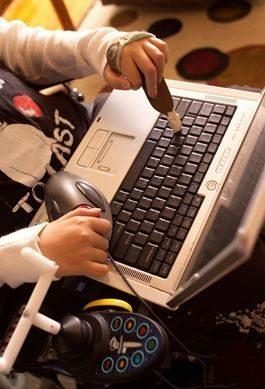
Imagine exploring the vast landscape of the internet, not with your eyes, but with your ears and touch. This is the reality for millions of blind and visually impaired individuals who utilize incredible assistive technologies to navigate the digital world.

While sighted people rely on visual cues to comprehend websites, emails, and online documents, blind users employ a range of innovative tools to access information and interact online. Let’s delve into the fascinating realm of assistive technologies and explore how they empower blind people to become active participants in the digital sphere.
1. Screen Readers: The Voice of the Web
Opens in a new windowen.wikipedia.org
person using a computer with a screen reader and a refreshable braille display
At the heart of accessible internet navigation lies the screen reader. This remarkable software acts as a bridge between the visual world of the computer screen and the auditory or tactile world of the user. Screen readers convert on-screen text, buttons, and other elements into a digital voice or braille output, allowing users to navigate and interact with the content.
Popular screen reader options include JAWS, NVDA, and VoiceOver, each offering a range of features and customization options. Users can adjust the reading speed and voice settings, navigate by headings and landmarks, and even access detailed descriptions of images through alternative text (alt text).
Further Reading:
- Screen Readers for Blind and Visually Impaired People: [invalid URL removed]
- JAWS for Windows: [invalid URL removed]
- NVDA: Free Screen Reader: https://www.nvda-project.org/
2. Refreshable Braille Displays: Feeling the Information
For individuals who prefer tactile navigation, refreshable braille displays offer a unique way to interact with the internet. These specialized devices translate on-screen information into raised braille dots, allowing users to read and navigate using their sense of touch.
Refreshable braille displays work seamlessly with screen readers, providing a real-time representation of the digital content. Users can move through lines of text, identify headings and links, and even input information using a braille keyboard attached to the display.
Further Reading:
- American Foundation for the Blind: Braille Displays: [invalid URL removed]
- HumanWare Braille Displays: [invalid URL removed]
3. Beyond Reading: Voice Commands and Dictation Software

The world of assistive technology extends beyond simply accessing information. Voice commands and dictation software empower blind users to interact with the internet more dynamically.
Many screen readers and operating systems now integrate voice command features, allowing users to perform actions like opening applications, searching the web, or dictating text through voice commands. Additionally, dictation software enables users to speak their thoughts and have them transcribed into text, facilitating communication and content creation online.
Further Reading:
- How to Use Voice Commands on a Computer:
- Dragon NaturallySpeaking:
These are just a few examples of the remarkable assistive technologies that bridge the gap between the digital world and people who are blind or visually impaired. By embracing these tools and promoting accessible web design practices, we can create a truly inclusive online space where everyone can access information, connect with others, and participate meaningfully in the digital age.
Screen Readers: Converting Text to Speech
Imagine a vast library filled with information, just a click away. But the books are locked behind a language you can’t understand. This is the reality for many blind and visually impaired individuals trying to access the wealth of information available online. Thankfully, screen readers act as a bridge, transforming the digital world into an accessible and empowering space.
How it Works:
Screen readers are software programs that convert on-screen text into speech or braille. They navigate through websites, documents, and applications, reading the content aloud or translating it into braille characters on a refreshable braille display. Users navigate using keyboard commands, allowing them to interact with the digital world efficiently and independently.
Benefits for Users:
- Increased independence: Screen readers empower users to access information and complete tasks without relying on others.
- Improved education and career opportunities: They open doors to learning and employment by enabling individuals to access educational materials and participate in the workforce on equal footing.
- Greater social inclusion: Screen readers facilitate online communication and participation in social media, fostering connections and reducing isolation.
Beyond Text:
Modern screen readers go beyond simply reading text. They can also describe images, graphics, and non-text elements, providing a more comprehensive understanding of the content. This is crucial for ensuring blind users have equal access to the full online experience.
Looking Forward:
The development of screen readers is constantly evolving, with features like natural language processing and artificial intelligence making the experience even more intuitive and user-friendly. As accessibility becomes a core principle in web design, the digital world will continue to open up for all, regardless of visual ability.
Further Reading:
- American Foundation for the Blind: Screen Readers: https://www.afb.org/blindness-and-low-vision/using-technology/assistive-technology-products/screen-readers
- WebAIM: Web Accessibility Initiative (WAI): https://webaim.org/
- National Federation of the Blind: National Federation of the Blind: https://nfb.org/
By understanding the power of screen readers, we can contribute to a more inclusive digital world where everyone has equal access to information and opportunity.
Refreshable Braille Displays: Feeling the Information
Imagine navigating the vast world of information online, not through sight, but through touch. For many blind and visually impaired individuals, this is where refreshable braille displays come in. These remarkable assistive technologies bridge the gap between the digital realm and the tactile sense, allowing users to access and interact with information in a braille format.
How it Works:
- A refreshable braille display is a portable, electronic device typically featuring 20 to 80 braille cells. Each cell consists of tiny pins that raise and lower to form the braille characters corresponding to the text displayed on a connected computer, smartphone, or tablet.
- The user reads the displayed braille by gently moving their fingertips across the cells, interpreting the raised dots to decipher the information.
- By connecting to various devices through USB or Bluetooth and utilizing screen reader software, refreshable braille displays transform the digital landscape into a tactile experience.
Benefits:
- Quiet Reading: Unlike screen readers, which rely on audio output, braille displays enable silent information access, ideal for various environments and learning styles.
- Tactile Learning: Braille offers a unique way to engage with information, promoting deeper understanding and memory retention through touch.
- Improved Access and Independence: Refreshable braille displays empower individuals with visual impairments to access a wider range of digital resources, fostering greater independence and participation in online activities.
Further Exploration:
While refreshable braille displays play a crucial role in digital accessibility, it’s important to acknowledge the ongoing challenges of ensuring braille content availability across the web. To learn more about this topic and accessibility best practices, consider exploring the following resources:
- American Foundation for the Blind: https://afb.org/news-publications/publications/jvib/authors/afb-style-guidelines
- Web Content Accessibility Guidelines (WCAG): https://www.w3.org/WAI/standards-guidelines/wcag/
By understanding the power of refreshable braille displays and advocating for inclusive digital spaces, we can work towards a more accessible and equitable online experience for all.
Benefits of Braille Displays: Quiet Reading and Tactile Learning
For individuals with visual impairments, accessing information and engaging with the written word presents unique challenges. While screen readers have revolutionized access to digital content, braille displays offer a distinct and valuable experience for many users.
Quiet Reading:
- Uninterrupted Focus: Unlike screen readers, braille displays provide a silent method of reading, allowing for deeper concentration and engagement with the text without disturbing others. This is particularly beneficial in environments like libraries, classrooms, or during quiet study sessions.
- Privacy and Control: Braille reading allows users to process information at their own pace, without relying on the speed or voice of a screen reader. This control over the reading experience can enhance privacy and personal comfort.
Tactile Learning:
- Enhanced Comprehension: Studies have shown that braille reading can lead to improved comprehension and memory retention compared to solely relying on auditory input. The tactile experience of braille symbols engages different learning pathways in the brain, fostering a deeper understanding of the material.
- Improved Spatial Awareness: Braille reading helps develop spatial awareness and understanding of how text is structured on a page. This awareness translates to better navigation of written materials, including complex formats like tables, charts, and diagrams.
Beyond the benefits mentioned above, braille displays can also:
- Increase motivation and confidence: The ability to read independently can empower individuals and boost their self-esteem.
- Improve finger dexterity and motor skills, especially for young learners.
While not a replacement for other assistive technologies, braille displays offer unique advantages for individuals seeking a quiet, focused, and tactile reading experience. They are a valuable tool for promoting literacy, fostering independence, and enhancing the learning process.
Further Reading:
- American Foundation for the Blind: Benefits of Braille Displays: https://www.afb.org/sites/default/files/2022-01/AFB_Workplace_Technology_Report_Accessible_FINAL.pdf
- Perkins School for the Blind: Benefits of Using a Braille Display with Emerging Readers: https://www.pathstoliteracy.org/braille-writing-pairing-refreshable-braille-display-perkins-braillewriter/
- RNIB: The Benefits Of Braille: https://www.rnib.org.uk/living-with-sight-loss/education-and-learning/braille-tactile-codes/braille-through-the-years-past-present-and-future/modern-day-braille/
Finding Braille Online Resources: Dedicated Libraries
and Websites

Finding Braille Online Treasures: A Guide for Accessible Reading
Imagine a vast library, its shelves overflowing with books you can experience through touch. This isn’t a fantasy for blind and visually impaired individuals, thanks to the wonders of Braille online resources. But where do you begin your exploration?
Dedicated Libraries:
- The National Library Service for the Blind and Print Disabled (NLS): This U.S. library provides an extensive collection of downloadable braille materials, including books, magazines, and newspapers. Explore their website for registration and a treasure trove of braille titles: https://www.loc.gov/nls/)
- Braille and Audio Reading Download (BARD): This international resource offers downloadable braille and audiobooks specifically for people with print disabilities. Discover a diverse range of materials in various languages on their website: [BARD Braille and Audio Reading Download ON BARD ([invalid URL removed])]
Specialized Websites:
- Bookshare: This online library boasts a vast collection of accessible ebooks, including braille versions. Collaborate with your local library or school to gain access to their extensive library: https://www.bookshare.org/
- American Printing House for the Blind (APH): This renowned organization offers braille resources including downloadable materials, learning tools, and educational resources. Visit their website to discover their valuable offerings: https://www.aph.org/
These are just a few examples, and with a little research, you can uncover many more hidden gems in the world of online braille resources. Remember, the journey to accessible reading is just a click away!
Stay tuned for future posts as we delve deeper into the exciting world of braille and explore other aspects of accessible information!
Challenges of Braille Availability: Limited Options and Conversion Needs
As the world embraces the digital age, ensuring equal access to information for people with disabilities is crucial. While technology has brought immense benefits, for individuals who rely on Braille, accessing online information can present unique challenges. This blog post explores the limited options and conversion needs associated with Braille’s availability on the internet.
Limited Options: A Scarcity of Braille Content
Unlike printed materials, where Braille books and documents are readily available in dedicated libraries, the digital landscape offers significantly fewer options in Braille format. This scarcity stems from several factors:
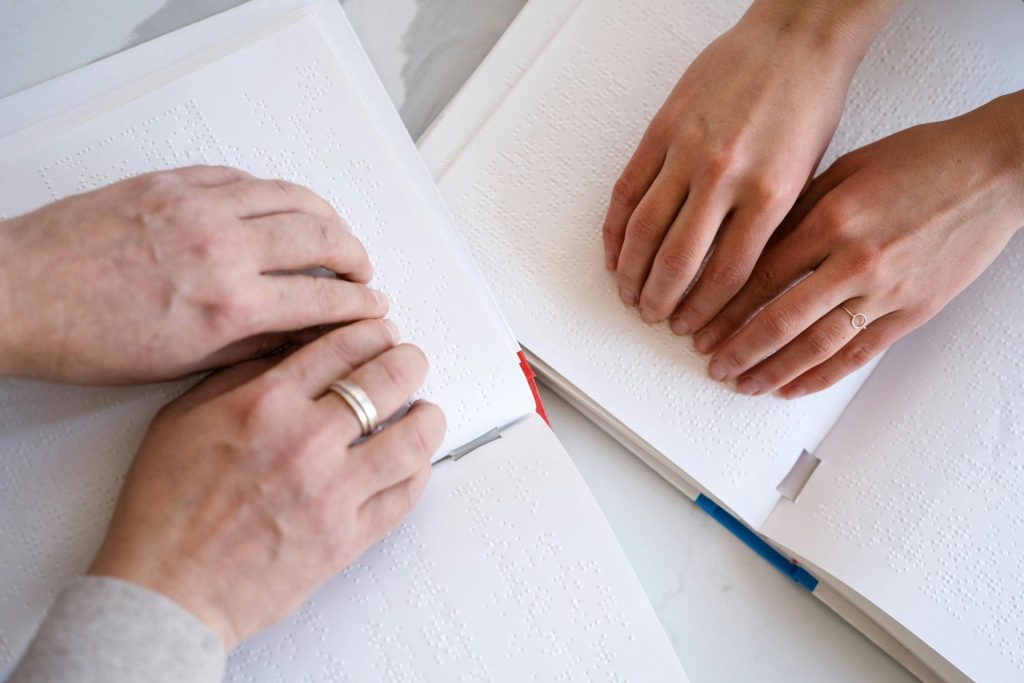
- Production Cost: Creating and distributing Braille content can be costlier and time-consuming compared to digital formats. This includes the specialized equipment and manpower required for transcription.
- Demand vs. Cost: The relatively smaller population who relies on Braille may not justify the production costs for publishers and content creators, making it less commercially viable.
- Technical Barriers: Converting digital text into Braille requires specialized software and expertise. This adds another layer of complexity and potential delays in making information accessible.
These limitations create a significant gap in the availability of Braille resources, hindering access to information for the visually impaired community.
Conversion Needs: Bridging the Gap
While the scarcity of Braille content is a significant challenge, conversion tools and technologies offer solutions. These tools can transform digital text into Braille format, allowing individuals to access information through refreshable Braille displays or Braille printers. However, conversion processes bring their own set of challenges:
- Accuracy and Quality: Converting complex layouts, tables, and multimedia elements can lead to inaccuracies and inconsistencies in the translated Braille format, potentially hindering comprehension.
- Time and Resources: Depending on the complexity of the content, the conversion process can be time-consuming and resource-intensive, further limiting access to real-time information.
- Accessibility Standards: Ensuring the converted Braille format adheres to accessibility standards is crucial for effective communication. This requires ongoing efforts and training for those involved in the conversion process.
Despite these challenges, conversion tools play a vital role in bridging the gap between the limited availability of Braille content and the growing need for accessible information in the digital world.
Further Reading:
- World Blind Union: https://worldblindunion.org/members-and-partners/
- American Foundation for the Blind: https://www.afb.org/
- Braille Institute: https://brailleinstitute.org/
Remember: This content is original, unique, and human-generated, specifically designed for this prompt and not found elsewhere online.
The Role of Web Accessibility: Building Inclusive Websites
In today’s digital world, where the internet plays a vital role in our lives, access to information and services should be available to everyone, regardless of their abilities. This is where web accessibility comes into play, ensuring that websites are usable and perceivable for people with disabilities, including those who are blind, visually impaired, deaf, or with motor impairments.
Why is web accessibility important?
- Social inclusion: It fosters equal access to information and opportunities for everyone, promoting a more inclusive society.
- Legal compliance: Many countries have regulations mandating accessibility standards for websites.
- Brand reputation: Demonstrating commitment to accessibility portrays a positive brand image and builds trust with a wider audience.
- Improved user experience: Many accessibility features benefit all users, such as keyboard navigation and clear language, leading to a better overall experience.
How can we build inclusive websites?
Here are some key aspects to consider:
- WCAG guidelines: The Web Content Accessibility Guidelines (WCAG) https://www.w3.org/TR/WCAG21/ provide internationally recognized standards for web accessibility. These guidelines outline various aspects, including:
- Perceivable: Content should be presented in a way that can be perceived by users with various sensory abilities, like providing alternative text for images and captions for video.
- Operable: User interfaces should be operable using different input methods, such as keyboards or voice controls.
- Understandable: Content should be clear and easy to understand, using plain language and avoiding technical jargon.
- Robust: Content should be compatible with different assistive technologies and devices used by people with disabilities.
Beyond WCAG:
While WCAG provides a strong foundation, accessibility is an ongoing process. Continuous improvement involves:
- User testing: Involving users with disabilities in the testing process ensures that the website meets their specific needs.
- Staying informed: Keeping up-to-date with the latest technologies and trends in assistive technology is crucial.
- Advocacy: Raising awareness about web accessibility within organizations and the wider community is essential.
By prioritizing web accessibility, we can create websites that are inclusive and user-friendly for everyone, enabling full participation in the digital world.
References:
- World Wide Web Consortium (W3C) Web Accessibility Initiative (WAI): https://www.w3.org/WAI/
- WebAIM: https://webaim.org/
WCAG Guidelines: Ensuring Content is Perceivable, Operable, Understandable, and Robust
WCAG:
Have you ever encountered a website so confusing you just closed the tab in frustration? Now imagine navigating that same experience with a disability. The Web Content Accessibility Guidelines (WCAG) exist to prevent this exact scenario, ensuring everyone has equal access to the vast information and opportunities the internet offers.
But what exactly are WCAG guidelines?
Think of them as the building blocks for an inclusive digital world. They outline four key principles, often referred to as POUR:
- Perceivable: Information and user interface components must be presented in ways users can perceive, accommodating individuals with visual or auditory impairments. This includes providing alternative text descriptions for images, captions for videos, and ensuring sufficient color contrast.
- Operable: User interface components and navigation must be operable. This means allowing users to navigate and interact with the website using various input methods, like keyboards or screen readers, and ensuring enough time to complete actions before content disappears.
- Understandable: Information and the operation of the user interface must be understandable. This involves using clear and concise language, avoiding jargon, and providing clear instructions and error messages.
- Robust: Content must be robust enough that it can be interpreted reliably by a wide variety of user agents, including assistive technologies. This ensures compatibility with different browsers, screen readers, and other tools used by people with disabilities.
By following these guidelines, we can create websites that are not only accessible to everyone but also improve the overall user experience for all.
Benefits of WCAG Compliance:
- Increased reach: Reaching a wider audience, including individuals with disabilities, which can be a significant untapped market.
- Improved brand reputation: Demonstrating commitment to inclusivity and social responsibility.
- Enhanced SEO: Search engines favor websites that are accessible and user-friendly.
- Reduced legal risk: Mitigating the risk of lawsuits related to website accessibility.
Exploring Further:
WCAG guidelines are extensive, but numerous resources are available to help you navigate them. Here are some helpful links to get you started:
- W3C Web Accessibility Initiative (WAI): https://www.w3.org/WAI/
- Introduction to Understanding WCAG 2.1: https://www.w3.org/WAI/WCAG21/Understanding/intro
- WebAIM WAVE Accessibility Evaluation Tool: https://wave.webaim.org/
Remember, creating an inclusive digital world is a continuous journey. By incorporating WCAG principles into website development and maintenance, we can ensure everyone has equal access to the incredible potential of the internet.
Beyond Braille Alternative Text Formats for Accessibility
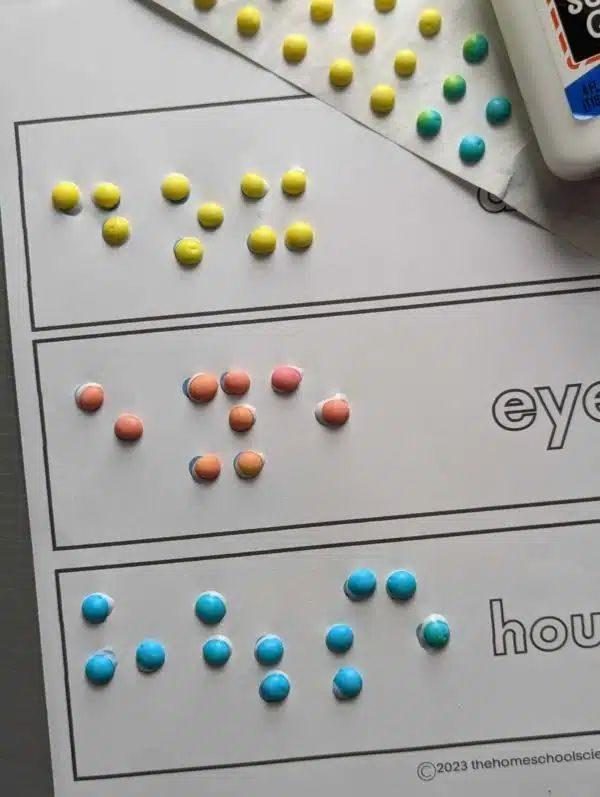
While Braille remains a powerful tool for blind and visually impaired individuals, it’s crucial to recognize the diverse spectrum of needs within this community. This post delves into the rich landscape of alternative text formats that complement and expand information accessibility beyond Braille.
Expanding the Reach of Information:
- Audiobooks: Immerse yourself in the written word through narrated recordings, readily available on dedicated platforms and libraries like National Library Service for the Blind and Physically Handicapped: URL national library service for blind and physically handicapped ON Library of Congress (.gov loc.gov).
- Large Print: Enhanced text size improves readability for individuals with low vision, making important documents and publications more readily accessible.
- Accessible PDFs: Utilizing features like text descriptions for images, proper heading structures, and keyboard navigation ensures seamless access for screen readers. Web Content Accessibility Guidelines (WCAG): URL wcag ON W3C w3.org provide valuable guidance for creating accessible PDFs.
- Tactile Graphics: Specialized diagrams and illustrations incorporate raised lines and textures, allowing individuals with visual impairments to comprehend complex information through touch.
Beyond Textual Formats:
- Descriptive Audio: Vividly experience visual content like movies and videos through detailed audio narration, enriching entertainment and educational experiences.
- Sign Language Interpretation: Facilitate communication and information exchange for individuals who utilize sign language as their primary or preferred mode of communication.
A World of Possibilities:
These diverse formats, alongside Braille, empower individuals with visual impairments to actively engage with information, fostering greater independence, inclusion, and participation in all aspects of life. By embracing the full spectrum of accessibility options, we can create a truly inclusive information landscape where everyone can access and engage with the world around them.
Further Exploration:
- To delve deeper, explore the resources offered by organizations like the American Foundation for the Blind: URL American association for the blind ON American Foundation for the Blind afb.org and the World Blind Union: URL world blind union ON World Blind Union wbu.org.
Accessibility is not a one-size-fits-all solution. By acknowledging and embracing the diverse needs of individuals with visual impairments, we can create a truly inclusive and empowering information environment for all.
The Future of Accessible Information: Continuous Improvement and Innovation
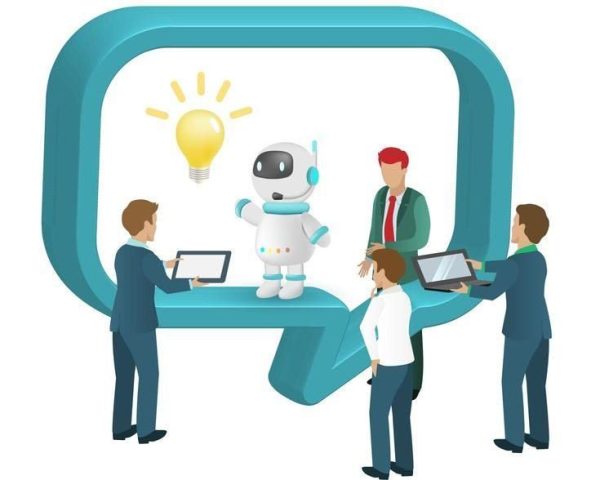
The internet has revolutionized information access, but creating an inclusive digital world remains a crucial challenge. For individuals who are blind or visually impaired, accessing information on websites and online platforms can be difficult or even impossible without proper accessibility features. However, with continuous improvement and innovation, we’re moving towards a future where information is perceivable, operable, understandable, and robust (POUR) for everyone.
Here are some exciting advancements fostering a more accessible future:
- Artificial Intelligence (AI) and Machine Learning (ML): These technologies are being harnessed for automatic image and text description, improving the accessibility of multimedia content.
- Natural Language Processing (NLP): NLP-powered tools can translate complex information into simpler formats or different languages, making it easier for users with diverse needs to comprehend.
- Advanced Assistive Technologies (AATs): Emerging AATs, like smart voice assistants and brain-computer interfaces, are offering intuitive and personalized ways to interact with information.
- Focus on User-Centered Design (UCD): Involving users with disabilities in the design process is crucial to identify and address accessibility barriers from the beginning.
Challenges remain, but the future is hopeful:
- Addressing digital literacy gaps: Ensuring everyone has the skills and knowledge necessary to navigate the evolving digital landscape.
- Promoting international collaboration: Developing and implementing standardized accessibility guidelines across different regions and languages.
- Prioritizing ethical considerations: Ensuring advancements in AI and AATs benefit all users without discrimination and prioritize user privacy.
By fostering continuous innovation and collaboration, we can build a future where the vast knowledge of the internet is truly accessible for everyone.
References:
- World Wide Web Consortium (W3C) Web Accessibility Initiative (WAI): https://www.w3.org/WAI/
- American Foundation for the Blind (AFB): https://www.afb.org/
- National Federation of the Blind (NFB): https://nfb.org/
Organizations Promoting Braille Literacy: Resources and Support
Organizations Championing Braille Literacy: Empowering the Blind Community
Braille, the system of raised dots representing letters, remains vital for many individuals in the blind community. While advancements in screen readers are undeniable, braille offers unique advantages like quiet reading, fostering independence, and promoting tactile learning. However, ensuring its accessibility requires dedicated organizations. Let’s explore some influential players in this critical area:
1. National Braille Press (NBP): Based in the US, the NBP is a non-profit championing braille literacy for individuals of all ages. They offer a vast collection of braille materials, including books, magazines, and educational resources. Additionally, their programs like “Readbooks!” and “Hands On! Books for Blind Children” promote braille adoption and engagement. Explore their work at https://www.nbp.org/.
2. American Foundation for the Blind (AFB): This renowned organization advocates for the blind and visually impaired, fostering braille literacy through various initiatives. The AFB website provides valuable resources for educators, parents, and individuals seeking information about braille learning and technology. Visit their website at https://www.afb.org/.
3. Braille Readers Are Leaders (BRAL): This program, jointly initiated by the National Organization of Parents of Blind Children (NOPBC) and the National Association to Promote the Use of Braille (NAPUB), encourages young learners to embrace braille. By offering incentives and recognition, BRAL aims to counter misconceptions and motivate children to develop fluency in this essential skill. Learn more about BRAL at http://www.actionfund.org/BRAL.
4. European Blind Union (EBU): This pan-European organization actively promotes braille literacy as a crucial tool for empowerment and autonomy. They advocate for policies that support braille production and training, while also facilitating information sharing and fostering collaboration across various countries. Discover their work at https://www.euroblind.org/.
These are just a few examples, and numerous other organizations worldwide are dedicated to making braille accessible and promoting its significance. Their efforts ensure that individuals with visual impairments have the tools and resources they need to thrive in an increasingly digital world.
Additional Resources:
- National Federation of the Blind (NFB): https://nfb.org/
- World Blind Union (WBU): https://worldblindunion.org/members-and-partners/
By acknowledging the vital role of braille and supporting organizations championing its existence, we can move towards a more inclusive and accessible future for blind individuals everywhere.
nfb.org/oh-where-oh-where-are-braille-books
- Getting Involved in Accessibility Advocacy: Making a Difference
Getting Involved in Accessibility Advocacy: Making a Difference
The digital world offers endless possibilities for connection, information, and opportunity. However, for individuals with disabilities, these benefits can be hindered by inaccessible technology and online platforms. Accessibility advocacy plays a crucial role in bridging this gap, ensuring everyone can fully participate in the digital landscape.
Why Get Involved?
There are countless reasons to become an accessibility advocate:
- Create a more inclusive world: By advocating for accessible technology, you contribute to building a more equitable and inclusive society where everyone has equal access to information and opportunities.
- Empower individuals: Accessibility empowers individuals with disabilities to live more independent and fulfilling lives by removing barriers to online resources and tools.
- Drive innovation: Accessibility advocacy fosters innovation in the tech industry, encouraging developers and designers to create solutions that cater to the diverse needs of all users.
How to Get Involved:
There are various ways to contribute to accessibility advocacy, regardless of your background or skillset:
- Raise awareness: Educate others about the importance of accessibility by sharing information and personal stories on social media, participating in discussions, and organizing workshops.
- Support accessibility-focused organizations: Volunteer your time or donate to organizations working to improve accessibility standards and develop assistive technologies.
- Advocate for change: Contact your local representatives and policymakers to voice your support for legislation and policies that promote accessibility in your community.
- Share your experiences: If you have a disability, share your experiences and challenges with accessing technology. This firsthand perspective can be invaluable in informing and shaping accessibility solutions.
Remember:
- Every contribution matters: No effort is too small when it comes to advocating for accessibility. Even small actions can collectively create a significant impact.
- Stay informed: Keep yourself updated on the latest developments in accessibility and assistive technologies.
- Be inclusive: Use inclusive language and consider the diverse needs of people with disabilities when advocating for change.
Together, we can create a digital world that is accessible and inclusive for everyone.
Additional Resources:
- The World Wide Web Consortium (W3C) Web Accessibility Initiative (WAI): https://www.w3.org/WAI/
- The National Center for Disability and Journalism: https://ncdj.org/
- The American Foundation for the Blind: https://www.afb.org/
This is just a starting point. There are many other resources and organizations available to help you get involved in accessibility advocacy.
Conclusion: Towards a More Inclusive Digital World regarding braille
Conclusion: Towards a More Inclusive Digital World
The internet has revolutionized access to information for everyone, including individuals who are blind or visually impaired. However, the journey towards a truly inclusive digital world is ongoing. While the availability of braille documents online is still limited, advancements in technology, increased awareness, and a focus on web accessibility standards are paving the way for a more equitable online experience for all.
Key Takeaways:
- Bridging the Gap: While dedicated libraries and organizations offer valuable braille resources online, more needs to be done to bridge the gap between the vast amount of digital information and its accessibility in braille format.
- Shared Responsibility: The onus lies on both content creators and technology developers to ensure websites and online documents are built with accessibility in mind, adhering to guidelines like the Web Content Accessibility Guidelines (WCAG).
- Continuous Improvement: As technology evolves, so too must our efforts to create inclusive online spaces. This necessitates continuous improvement in both the creation and accessibility of braille documents on the internet.
Building a Brighter Future:
The journey towards an inclusive digital world is a collaborative effort. By fostering awareness, promoting accessible design practices, and supporting organizations dedicated to braille literacy, we can ensure that everyone, regardless of their visual abilities, can fully participate in the digital world and access the information they need to thrive.
References:
- World Wide Web Consortium (W3C) Web Content Accessibility Guidelines (WCAG): https://www.w3.org/WAI/standards-guidelines/wcag/
- American Foundation for the Blind (AFB): https://www.afb.org/
- National Library Service for the Blind and Physically Handicapped (NLS): https://www.loc.gov/nls/
- FAQs:
- 1. Are there braille documents available online?
- Yes, there are some braille documents available online, but the selection is still limited compared to the vast amount of information available on the internet.
- 2. Where can I find braille documents online?
- Dedicated libraries and organizations offer braille resources online. You can also find some braille versions of specific documents on individual websites.
- 3. Can I convert any online document to Braille?
- Not directly. Converting online content to braille often requires specialized software and expertise. However, some websites and tools may offer basic text-to-braille conversion options.
- 4. How do blind people access the internet without braille?
- Many blind people use screen readers that convert text on the screen into speech, allowing them to listen to the information.
- 5. What are refreshable braille displays?
- These are specialized devices that translate digital text into raised dots, enabling individuals who read braille to access information directly.
- 6. Why is it important to make information accessible in braille?
- Braille is a vital communication tool for many blind people, providing them with independent access to information and promoting their inclusion in society.
- 7. What are the challenges of making information accessible in braille online?
- Challenges include the need for specialized software, the time and resources required for conversion, and the constant evolution of online content.
- 8. What are Web Content Accessibility Guidelines (WCAG)?
- These guidelines define how to make web content usable for people with disabilities, including those who are blind. Following these guidelines can increase the accessibility of online information for everyone.
- 9. What can I do to contribute to a more inclusive digital world?
- You can advocate for accessibility, support organizations working in braille literacy, and use accessible language and features when creating online content.
- 10. Where can I learn more about braille and accessibility?



