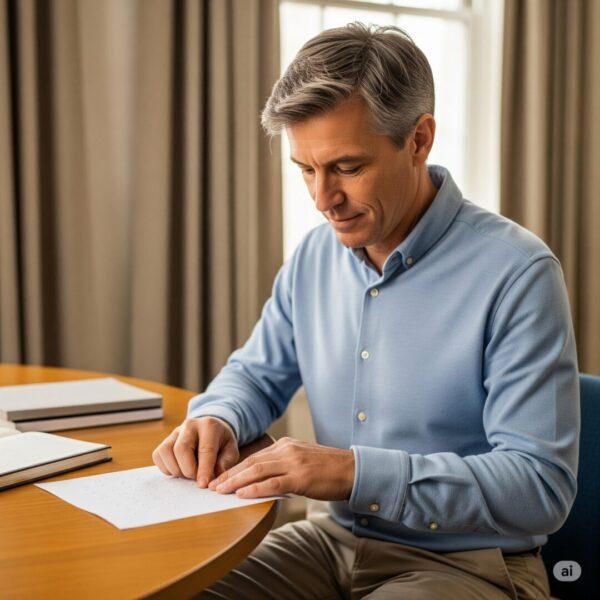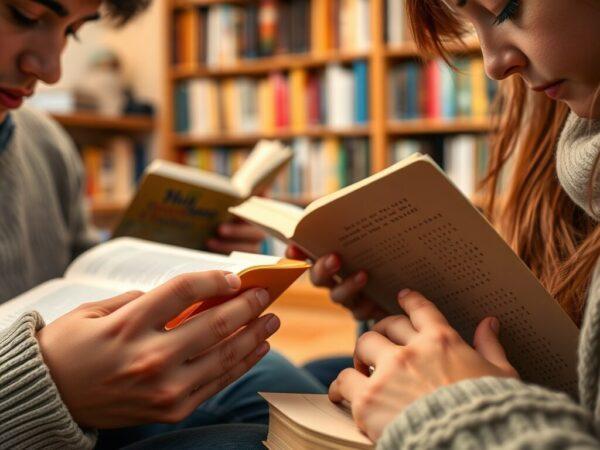
- Individuals Read Braille
Individuals Read Braille
Braille, a system of raised dots read through touch, empowers individuals with visual impairments to access information and express themselves. Visually Impaired Individuals Master Braille, Today, let’s delve into the fascinating mechanics of this remarkable code:
https://amzn.to/4auAavZ
1. The Building Block: The Braille Cell:
- Six Dots: Each Braille character is formed by strategically arranging six raised dots within a rectangular cell. (Image: A close-up image of a Braille cell with six raised dots)
- Combination Possibilities: The arrangement of these dots creates unique combinations representing letters, numbers, punctuation, and even musical symbols. (Image: Different Braille characters formed by varying dot combinations)
- International Standard: Though variations exist for specific languages, the six-dot cell is globally recognized, fostering communication and literacy across borders. (Image: Braille charts comparing characters in different languages)
2. Reading with Fingertips: A Tactile Experience:

- Scanning and Decoding: Readers use their fingertips to navigate and interpret the raised dots, building a tactile understanding of the text. (Image: A person reading Braille with their fingertips)
- Developing Fluency: Practice refines this skill, allowing readers to move from recognizing individual characters to comprehending words and sentences at impressive speeds. (Image: A person reading Braille quickly with their fingertips)
- Beyond Sight: Braille reading isn’t simply “seeing” with touch; it involves interpreting patterns, forming mental representations, and engaging cognitive processes. (Image: A brain scan highlighting activity during Braille reading)
3. More Than Just Letters: Expanding the Braille Universe:
- Contractions and Abbreviations: Common words and phrases are represented by combinations of dots, facilitating faster reading and efficient text representation. (Image: Examples of Braille contractions)
- Symbols and Punctuation: Specialized dot arrangements represent punctuation marks, mathematical symbols, and even musical notation, broadening the scope of communication. (Image: Braille symbols for punctuation, math, and music)
- Computer Brailling: Braille displays allow interaction with digital devices, translating computer code into tactile dots for reading and composing text. (Image: A person using a Braille display connected to a computer)
4. Braille Variations: Adapting to Different Needs: visually impaired individuals read Braille
- Language Variations: While the six-dot cell remains constant, the dot combinations differ based on language-specific sounds and characters. (Image: Comparison of Braille characters for English and French)
- Grade Levels: Simplified versions with limited contractions cater to beginners, while advanced forms with full contractions offer speed and efficiency for experienced readers. (Image: Example of Grade 1 and Grade 2 Braille texts)
- Specialized Codes: Braille adapts to specific needs, with adaptations for music notation, math symbols, and even scientific diagrams used in education and professional fields. (Image: Braille music notation and scientific diagrams)
5. Beyond the Page: Braille Embraces Technology:
- Braille Displays: These electronic devices translate digital text into raised dots, enabling access to information on computers, smartphones, and e-readers. (Image: Different types of Braille displays)
- Software and Apps: Braille-compatible software and apps cater to diverse needs, including reading e-books, writing documents, and even playing games. (Image: A person using a Braille app on a smartphone)
- Future Innovations: Research continues to explore advancements like refreshable Braille displays with dynamic updates and braille-to-audio systems, expanding accessibility further. (Image: A prototype of a refreshable Braille display)
Remember: Braille is more than just a code; it’s a gateway to literacy, independence, and communication for individuals with visual impairments. By understanding its structure and potential, we can celebrate its achievements and support its continued evolution in a digital world.
- Beyond Sight: Exploring the Tactile Reading Experience
Beyond Sight: Exploring the Tactile Reading Experience
While most associate reading with visual input, Braille offers a unique and powerful way to access information through touch. Let’s delve into the fascinating world of tactile reading, exploring its mechanics, benefits, and impact on individuals with visual impairments:
1. Unlocking the Tactile World: From Dots to Meaning:
- Decoding the Language of Dots: Readers use their fingertips to scan and interpret the raised dots of Braille, building a mental map of the text. (Image: A person reading Braille with their fingertips)
- Beyond Individual Characters: Skilled readers move beyond recognizing individual dots, perceiving words and sentences as holistic patterns. (Image: A close-up of Braille text with fingers tracing a word)
- Cognitive Engagement: Braille reading activates various brain regions, including those associated with touch, language processing, and memory. (Image: A brain scan highlighting activity during Braille reading)
2. Unprecedented Benefits: More Than Just Access to Information:
- Enhanced Comprehension: Studies suggest Braille readers demonstrate deeper understanding and better recall of information compared to print readers. (Image: A graph comparing comprehension levels between Braille and print readers)
- Cognitive Development: Braille reading stimulates cognitive growth, boosting memory, attention, and critical thinking skills. (Image: A child learning Braille with a teacher)
- Independence and Empowerment: Braille literacy empowers individuals with visual impairments to access education, and employment opportunities, and navigate daily life independently. (Image: A person using a Braille display at work)
3. A World of Possibilities: Braille Beyond Text: visually impaired individuals read Braille
- Musical Notation: Braille codes translate musical notes into tactile patterns, enabling blind individuals to learn and enjoy music. (Image: Braille music notation)
- Math and Science: Specialized Braille symbols represent mathematical equations and scientific diagrams, fostering accessibility in these fields. (Image: Braille representation of a chemical formula)
- Personal Expression: Braille allows individuals to write creatively, express themselves through stories, and engage in online communication. (Image: A person using a Braille keyboard to write)
4. Technology and Braille: A Collaborative Journey:
- Braille Displays: Electronic devices translate digital text into raised dots, connecting Braille readers to computers, smartphones, and e-readers. (Image: Different types of Braille displays)
- Assistive Software and Apps: Specialized software and apps offer Braille-compatible options for reading, writing, and accessing information on various platforms. (Image: A person using a Braille app on a smartphone)
- Future Innovations: Research explores advancements like refreshable Braille displays and brain-computer interfaces, pushing the boundaries of tactile reading. (Image: A prototype of a refreshable Braille display)
5. A Ripple Effect: Impact on Society and Inclusion:
- Breaking Down Barriers: Braille literacy empowers individuals with visual impairments to participate actively in society, contributing their talents and perspectives. (Image: A diverse group of people working together, including a person using a Braille display)
- Promoting Empathy and Understanding: Increased awareness of Braille can foster empathy and understanding toward individuals with visual impairments. (Image: A group of people learning Braille together)
- Building an Inclusive Future: Supporting Braille literacy and accessibility initiatives contributes to a more inclusive and equitable world for all. (Image: A symbol of inclusion with diverse people holding hands)
Remember: Braille is much more than a reading system; it’s a key to unlocking knowledge, independence, and self-expression for individuals with visual impairments. By exploring its unique aspects and supporting its continued advancement, we can create a world where everyone has the opportunity to thrive and reach their full potential.
Google References:
American Printing House for the Blind: https://www.aph.org/
National Federation of the Blind: https://nfb.org/
World Blind Union: https://worldblindunion.org/
Perkins School for the Blind: https://www.perkins.org/
National Library Service for the Blind and Print Disabled: https://www.loc.gov/nls/
- Fingertips as Eyes: Decoding Braille Symbols and Words
Fingertips as Eyes: Decoding Braille Symbols and Words
Braille, the tactile reading system for individuals with visual impairments, allows them to “see” with their fingertips. But how do they decipher the raised dots and translate them into words and meaning? Let’s delve into the fascinating process of decoding Braille symbols and words:
1. The Building Blocks: Understanding the Braille Cell: visually impaired individuals read Braille
- Six Dots, Endless Possibilities: Each Braille character is formed by strategically arranging six raised dots within a rectangular cell. (Image: A close-up of a Braille cell with six raised dots)
- Beyond Sight: Unlike visual reading, Braille relies on touch to identify the dots and their arrangement. (Image: A person reading Braille with their fingertips)
- Fingers as Sensors: The fingertips are highly sensitive and adept at differentiating subtle changes in texture, allowing them to perceive the raised dots. (Image: A close-up of fingertips scanning Braille dots)
2. From Dots to Meaning: The Decoding Process:
- Scanning and Recognition: Readers use their fingertips to scan the Braille cells, tracing the arrangement of dots with one or two fingers. (Image: A person’s fingers tracing Braille characters)
- Mental Mapping and Pattern Recognition: The raised dots trigger specific neural pathways, creating a mental map of the symbols. (Image: A brain scan highlighting activity during Braille reading)
- Building Words and Sentences: By recognizing individual characters and their sequence, readers gradually build words, sentences, and paragraphs. (Image: A person reading Braille text with their fingers moving across the page)
3. Fluency and Speed: Mastering the Tactile Language:
- Practice Makes Perfect: Like any language, learning Braille requires practice. The more someone reads, the faster and more accurate they become at recognizing symbols. (Image: A child learning Braille with a teacher)
- Developing Finger Sensitivity: With practice, fingertips become more refined, allowing readers to perceive subtle variations in dot placement and spacing. (Image: Close-up of fingertips with Braille calluses)
- Expert Readers and Speed: Experienced Braille readers can achieve impressive reading speeds, comparable to sighted readers using print. (Image: A person reading Braille quickly with their fingertips)
4. Beyond the Basics: Braille Expands its Reach:
- Contractions and Abbreviations: Common words and phrases are represented by combinations of dots, increasing reading speed and efficiency. (Image: Examples of Braille contractions)
- Specialized Codes: Braille adapts to specific needs, with variations for music notation, math symbols, and even foreign languages. (Image: Braille music notation and scientific diagrams)
- Symbols and Punctuation: Braille includes raised symbols for punctuation, mathematical operators, and other non-letter characters. (Image: Braille symbols for punctuation and math)
5. Technology and the Future of Tactile Reading:
- Braille Displays: Electronic devices translate digital text into raised dots, enabling access to information on computers and smartphones. (Image: Different types of Braille displays)
- Assistive Software and Apps: Braille-compatible software and apps offer diverse reading and writing options, expanding accessibility further. (Image: A person using a Braille app on a smartphone)
- Future Innovations: Research explores advancements like refreshable Braille displays and brain-computer interfaces, pushing the boundaries of tactile reading. (Image: A prototype of a refreshable Braille display)
Remember: Deciphering Braille is more than just memorizing dot arrangements; it’s a complex cognitive process involving touch, pattern recognition, and language comprehension. By understanding this remarkable skill, we can appreciate the capabilities of individuals who “see” with their fingertips and advocate for continued advancements in Braille literacy and accessibility.
Google References:
- American Printing House for the Blind: https://www.aph.org/
- National Federation of the Blind: https://nfb.org/
- World Blind Union: https://worldblindunion.org/
- Perkins School for the Blind: https://www.perkins.org/
- National Library Service for the Blind and Print Disabled: https://www.loc.gov/nls/
- Building Fluency: The Journey from Beginner to Proficient Reader
Building Fluency: The Journey from Beginner to Proficient Braille Reader
For individuals with visual impairments, mastering Braille opens doors to literacy, independence, and self-expression. However, transitioning from individual dot recognition to fluent reading requires dedication and practice. Let’s explore the fascinating journey and key factors influencing success in building Braille fluency:
1. Laying the Foundation: Initial Stages of Learning:
- Understanding the Code: Grasping the structure of the Braille cell, dot combinations, and basic symbols forms the essential building block. (Image: A tactile model of a Braille cell with six raised dots)
- Finger Dexterity and Tactile Sensitivity: Developing refined finger control and sensitivity allows for efficient scanning and recognition of dot patterns. (Image: Close-up of fingers tracing Braille characters)
- Early Practice and Reinforcement: Repetition through engaging activities like reading children’s books, recognizing familiar words, and using Braille games builds momentum. (Image: A child practicing Braille with colorful tiles)
2. From Recognition to Comprehension: Moving Beyond Dots:
- Decoding Skills and Pattern Recognition: Associating dot combinations with sounds and eventually words becomes crucial for building reading fluency. (Image: A brain scan highlighting activity during Braille reading)
- Building Vocabulary and Syntax: Understanding word meanings and sentence structure enhances comprehension and facilitates the transition to reading connected text. (Image: A person reading Braille text silently)
- Practice with Diverse Materials: Expanding reading to real-world materials like news articles, stories, and textbooks further develops fluency and comprehension. (Image: A person reading Braille news on a mobile device)
3. Advanced Techniques and Strategies:
- Contractions and Abbreviations: Mastering commonly used shortcuts for words and phrases significantly increases reading speed and efficiency. (Image: Examples of Braille contractions)
- Punctuation and Symbol Recognition: Understanding and interpreting punctuation marks and other symbols ensures accurate reading and interpretation. (Image: Braille symbols for punctuation and math)
- Maintaining Momentum: Consistent practice through active reading and engaging activities sustains and improves fluency over time. (Image: A person reading Braille in a library)
4. Technology and Innovation Boosting Fluency:
- Braille Displays: These devices translate digital text into raised dots, allowing for reading e-books, emails, and even websites. (Image: Different types of Braille displays)
- Assistive Software and Apps: Specialized software and apps offer customizable learning programs, interactive exercises, and reading materials to enhance practice. (Image: A person using a Braille learning app on a tablet)
- Emerging Technologies: Researchers explore advancements like refreshable Braille displays and brain-computer interfaces, offering promising future possibilities. (Image: A prototype of a refreshable Braille display)
5. Individual Differences and Learning Styles:
- Recognizing Individual Needs: Learning pace, cognitive skills, and personal preferences influence the journey toward fluency. Adapting teaching methods and resources is crucial. (Image: A Braille instructor working with a diverse group of students)
- Motivation and Positive Reinforcement: Creating a supportive and encouraging environment motivates learners and fuels their drive to succeed. (Image: A child receiving praise for their Braille reading progress)
- Celebrating Milestones: Acknowledging achievements, no matter how small contributes to building confidence and fostering continued progress. (Image: A person graduating from a Braille literacy program)
Remember: Building Braille fluency is a journey, not a destination. Through dedicated practice, engaging resources, and supportive surroundings, individuals with visual impairments can achieve remarkable reading skills and unlock a world of knowledge and opportunity.
Google References:
- American Printing House for the Blind: https://www.aph.org/
- National Federation of the Blind: https://nfb.org/
- World Blind Union: https://worldblindunion.org/
- Perkins School for the Blind: https://www.perkins.org/
- National Library Service for the Blind and Print Disabled: https://www.loc.gov/nls/
- A World of Knowledge at Your Touch: Accessing Information through Braille
A World of Knowledge at Your Touch: Accessing Information through Braille
Braille, the system of raised dots read through touch, empowers individuals with visual impairments to access and engage with a vast world of information. Let’s delve into the diverse avenues Braille opens, exploring its impact on education, employment, and personal fulfillment:
1. Unlocking Education: From Textbooks to E-readers:
- Inclusive Learning: Braille textbooks and learning materials ensure equal access to education for visually impaired students. (Image: A student reading a Braille textbook)
- Specialized Software and Tools: Braille-compatible software and apps offer interactive learning environments, audio narration, and note-taking capabilities. (Image: A person using a Braille learning app on a computer)
- Assistive Technologies: Braille displays connect to computers and e-readers, providing access to digital libraries and online resources. (Image: A person using a Braille display with a laptop)
2. Breaking Barriers in Employment: Communication and Independence:**
- Resumes, Emails, and Documents: Braille enables individuals to create and share documents, facilitating communication and professional networking. (Image: A person typing Braille on a keyboard)
- Accessible Workstations and Software: Specialized workstations with Braille displays and screen readers optimize work environments. (Image: An adjustable desk with a Braille display and keyboard)
- Increased Confidence and Self-Advocacy: Mastering Braille empowers individuals to confidently navigate workplaces and advocate for their needs. (Image: A person giving a presentation at work using a Braille display)
3. Beyond Text: Music, Math, and the Creative World:
- Musical Notation: Braille codes translate musical notes into tactile patterns, enabling blind individuals to learn and enjoy music. (Image: Braille music notation)
- Scientific Diagrams and Math Symbols: Braille adaptations cater to specific fields, offering access to complex information in science and mathematics. (Image: Braille representation of a chemical formula)
- Creative Expression: Braille writing tools and software allow individuals to write stories, poems, and other creative content. (Image: A person using a Braille typewriter)
4. Expanding Horizons: News, Entertainment, and Staying Informed:
- Braille Magazines and Newspapers: Dedicated publications provide news, articles, and current events in an accessible format. (Image: A Braille magazine)
- Audio Descriptions and Accessible Websites: Technologies describe visual content and ensure website accessibility for Braille users. (Image: A person using a screen reader to navigate a website)
- Social Media and Online Communication: Braille input options on social media platforms and communication tools foster connection and interaction. (Image: A person writing a message on social media using a Braille keyboard)
5. The Future of Braille: Innovation and Collaboration:
- Artificial Intelligence and Machine Learning: AI-powered tools personalize learning, translate visual content into Braille, and offer new possibilities. (Image: An AI symbol and a Braille display)
- Brain-Computer Interfaces: Emerging technologies might enable direct brain-to-Braille translation, expanding communication further. (Image: A person wearing a brain-computer interface headset)
- Continued Advocacy and Research: Ongoing efforts ensure Braille remains relevant and accessible in an evolving digital landscape. (Image: A group of diverse people advocating for Braille literacy)
Remember: Braille is much more than an access tool; it’s a gateway to independence, knowledge, and self-expression for individuals with visual impairments. By recognizing its value and supporting its advancement, we can create a world where everyone has equal access to information and the opportunity to flourish.
- More Than Text: Reading Music, Math, and Beyond with Braille
More Than Text: Reading Music, Math, and Beyond with Braille
Braille, the system of raised dots read through touch, transcends mere text, offering individuals with visual impairments access to diverse realms of knowledge and expression. Let’s explore how Braille empowers individuals to engage with music, math, and other creative avenues:
1. Harmony at Your Fingertips: Braille and the World of Music:
- Musical Notation: Braille codes translate musical notes into tactile patterns, allowing individuals to learn and perform music independently. (Image: A close-up of Braille music notation with raised dots)
- Learning Instruments and Composing: From piano keys to guitar strings, Braille music scores enable individuals to learn instruments, write compositions, and express themselves musically. (Image: A person playing the piano with Braille music on the stand)
- Accessible Resources and Technology: Braille music libraries, software, and apps provide a wealth of scores, tools, and learning aids. (Image: A person using a Braille music app on a tablet)
2. Unlocking Equations: Braille Embraces Math and Science:
- Mathematical Symbols: Braille adaptations represent mathematical symbols, equations, and diagrams, facilitating comprehension and problem-solving in various fields. (Image: Braille representation of a mathematical equation)
- Scientific Diagrams and Charts: Specialized Braille codes translate complex diagrams and charts into tactile representations, fostering understanding in science and other disciplines. (Image: A Braille representation of a chemical structure)
- Accessible Textbooks and Resources: Braille textbooks and online platforms offer inclusive access to STEM education and research materials. (Image: A student reading a Braille science textbook)
3. Creative Expression: Beyond Text and Notes:
- Writing Stories and Poetry: Braille writing tools and software empower individuals to write creatively, express their thoughts and emotions, and share their unique perspectives. (Image: A person using a Braille typewriter)
- Foreign Languages and Diverse Scripts: Braille adaptations cater to various languages and scripts, expanding communication and cultural exchange opportunities. (Image: Braille alphabets of different languages)
- Coding and Computer Programming: Braille input methods and accessible software allow individuals to explore the world of coding and computer programming. (Image: A person writing code using a Braille keyboard)
4. Pushing the Boundaries: Innovation and Future Possibilities:
- Braille Displays and Assistive Technologies: Advancements in Braille displays, refreshable formats, and AI-powered tools enhance accessibility and interaction with diverse content. (Image: A prototype of a refreshable Braille display)
- Brain-Computer Interfaces: Emerging research explores using brain-computer interfaces to directly translate visual information into tactile patterns, opening new avenues for communication and learning. (Image: A person wearing a brain-computer interface headset)
- Collaboration and Inclusion: Continued research, development, and advocacy ensure Braille remains relevant and accessible in an evolving digital world. (Image: A group of diverse people working on Braille accessibility projects)
Remember: The world of information extends far beyond text, and Braille is a powerful tool for unlocking its doors. By recognizing its potential for diverse fields and supporting its advancement, we can empower individuals with visual impairments to fully participate in a world brimming with knowledge and creative expression.
- Adapting to Different Needs: Braille Variations for Various Languages and Contexts
Adapting to Different Needs: Braille Variations for Various Languages and Contexts
Braille, the tactile reading system, isn’t a one-size-fits-all solution. To cater to diverse languages, regional variations, and individual needs, Braille adapts and evolves. Let’s delve into the fascinating world of these adaptations:
1. Language Variations: Translating Sounds and Alphabets:
- Core Structure: While the six-dot cell remains constant, the arrangement of dots to represent sounds and letters differs based on language-specific sounds and characters. (Image: Comparison of Braille characters for English and French)
- Unique Alphabet Adaptations: Languages like Chinese and Arabic require adaptations to their unique writing systems, ensuring accessibility for all. (Image: Braille charts for Chinese and Arabic)
- Dynamic Development: As languages evolve and new sounds emerge, Braille codes adapt accordingly to maintain inclusivity. (Image: Braille representation of a newly created character)
2. Grade Levels: Tailoring Complexity to Learners:
- Grade 1: This simplified form uses only the basic letter combinations, catering to beginners and individuals with limited reading needs. (Image: Example of Grade 1 Braille text)
- Grade 2: This advanced form incorporates contractions and abbreviations, representing words and phrases with fewer dots, increasing reading speed and efficiency. (Image: Example of Grade 2 Braille text)
- Choosing the Right Grade: The appropriate grade level depends on the individual’s learning pace, proficiency, and reading goals. (Image: A teacher guiding a student choosing Braille materials)
3. Specialized Codes: Beyond Standard Text:
- Music Notation: Braille music codes translate musical notes into tactile patterns, enabling blind musicians to learn, compose, and perform. (Image: Braille music notation)
- Math and Science Symbols: Specialized codes represent mathematical equations, chemical formulas, and scientific diagrams, fostering accessibility in these fields. (Image: Braille representation of a scientific formula)
- Foreign Language Codes: Adaptations cater to specialized languages like Latin or ancient scripts, offering access to diverse cultural texts. (Image: Braille alphabet for Latin)
4. Regional and Cultural Nuances:
- Punctuation Variations: Punctuation marks may differ slightly between regions or languages, requiring specific adaptations in Braille codes. (Image: Comparison of punctuation symbols in different Braille variations)
- Contraction Systems: Regional variations exist in commonly used contractions, reflecting cultural and linguistic differences. (Image: Comparison of Braille contractions for the same word in different regions)
- Accessibility Advocacy: Collaboration between blind communities and Braille organizations ensures codes remain relevant and inclusive across regions. (Image: A group of diverse people advocating for Braille accessibility in different languages)
5. Technology and the Future of Braille Adaptation:
- Machine Translation and AI: Advancements in machine translation could streamline the adaptation of digital content into Braille for different languages. (Image: AI symbol and a Braille display)
- Dynamic Braille Displays: New technologies explore refreshable displays that can adapt to different Braille codes on the fly, offering greater flexibility. (Image: A prototype of a refreshable Braille display)
- User-Centered Design: Personalized Braille tools and interfaces are being developed to cater to individual needs and preferences. (Image: A person customizing Braille display settings)
Remember: Adapting Braille to different needs is crucial for ensuring its accessibility and relevance in a diverse world. By recognizing the various adaptations and supporting ongoing advancements, we can empower individuals with visual impairments to access information and express themselves across languages, cultures, and academic disciplines.
- Technology and Braille: Modern Tools for Enhanced Reading
Technology and Braille: Modern Tools for Enhanced Reading
The world of Braille is evolving, and technology is playing a crucial role in enhancing the reading experience for individuals with visual impairments. Let’s explore some of the exciting advancements and tools revolutionizing how people interact with Braille:
1. Braille Displays: From Static Dots to Dynamic Experiences:
- Traditional Displays: These devices translate digital text into raised dots, allowing users to read ebooks, and emails, and browse the web. (Image: A person using a refreshable Braille display)
- Refreshable Displays: These offer real-time text updates, Braille graphics, and even dynamic content like music notation. (Image: A close-up of a refreshable Braille display with text)
- Customization and Accessibility: Modern displays offer adjustable settings, multiple languages, and braille code variations for personalized reading. (Image: A person adjusting the settings on a Braille display)
2. Software and Apps: Beyond Traditional Reading:
- Reading Apps: Specialized apps offer a variety of reading materials, including books, magazines, and audiobooks, often with synchronized Braille and audio narration. (Image: A person using a Braille reading app on a tablet)
- Learning Tools: Interactive apps with games, exercises, and personalized learning programs help individuals improve Braille fluency and vocabulary. (Image: A child playing a Braille learning game on a mobile device)
- Note-taking and Writing Tools: Braille keyboards and software enable writing emails, documents, and even creative content, empowering self-expression and communication. (Image: A person typing on a Braille keyboard)
3. AI and Machine Learning: Unveiling New Possibilities:
- Automatic Braille Translation: AI can translate digital content like websites and documents into Braille in real time, breaking down barriers to information access. (Image: An AI symbol and a Braille display)
- Personalization and User Interface: AI can personalize Braille reading experiences, adjust font sizes, and language preferences, and even predict user needs. (Image: A person interacting with a personalized Braille reading interface)
- Future Innovations: Research explores using AI to translate visual content into tactile representations, further expanding access to information. (Image: A prototype of a device using AI to translate images into Braille)
4. Accessibility and Collaboration: Building an Inclusive Future:
- Open-source Software and Standards: Collaborative efforts create open-source tools and standardized formats, ensuring wider accessibility and affordability. (Image: A group of developers working on open-source Braille software)
- Advocacy and Awareness: Organizations and individuals advocate for accessible technology and promote Braille literacy, creating a more inclusive digital world. (Image: A group of people marching for Braille accessibility)
- Research and Development: Continued research and development ensure Braille technology keeps pace with advancements, offering future generations even more powerful tools. (Image: A team of researchers testing a new Braille device)
Remember: Technology is not replacing Braille; it’s empowering its users. By embracing these modern tools and supporting ongoing advancements, we can create a future where everyone, regardless of visual ability, has equal access to information and the joy of reading.
- Breaking Barriers: Braille as a Key to Education, Employment, and Independence
Breaking Barriers: Braille as a Key to Education, Employment, and Independence
1. Education: Unlocking the World of Knowledge:
- Early Literacy: Braille allows children with visual impairments to start learning to read and write from a young age, ensuring they don’t fall behind their sighted peers.
- Inclusive Learning: Braille textbooks, audio descriptions, and specialized software create inclusive learning environments, fostering equal access to education and academic success.
- Lifelong Learning: Braille technology like refreshable displays and reading apps enables individuals to access a vast library of information, fueling lifelong learning and professional development.
2. Employment: Paving the Way for Career Success:
- Communication and Collaboration: Braille tools and software enable individuals to write emails, create documents, and communicate effectively in professional settings.
- Accessible Workstations: Specialized workstations with Braille displays and screen readers break down barriers, allowing individuals to perform various tasks independently.
- Increased Confidence and Self-Advocacy: Mastering Braille empowers individuals to confidently navigate workplaces and advocate for their needs, leading to career advancement.
- 3. Independence: Fostering Freedom and Dignity:
- Daily Tasks and Navigation: Braille empowers individuals to confidently perform daily tasks like reading labels, navigating public spaces, and managing finances independently.
- Increased Mobility and Social Interaction: The ability to access information and communicate effectively fosters social engagement and a sense of belonging.
- Psychological Well-being and Empowerment: Braille contributes to a sense of self-reliance, self-determination, and improved mental health.
- The Future of Braille: Innovations and Their Impact on Visually Impaired Communities
The Future of Braille: Innovations and Their Impact on Visually Impaired Communities
1. Enhanced Technology and Accessibility:
- Refreshable Braille Displays: These dynamic displays go beyond static dots, offering real-time updates, Braille graphics, and even synchronized music notation, expanding access to diverse content. (Image: A person using a refreshable Braille display)
- AI-powered Translation: Imagine instant Braille translations of websites, documents, and even images – AI holds immense potential to break down communication barriers and open doors to information. (Image: An AI symbol and a Braille display)
- Brain-Computer Interfaces: While still in its early stages, this technology could bypass visual limitations and translate visual information directly into tactile sensations, offering a revolutionary reading experience. (Image: A person wearing a brain-computer interface headset)
2. Personalized Learning and Empowerment:
- Adaptive Learning Platforms: AI-driven platforms can personalize learning experiences, adjusting content difficulty, pace, and format based on individual needs and preferences. (Image: A person using a personalized Braille learning app)
- Gamification and Interactive Learning: Interactive games and simulations can make learning Braille more engaging and enjoyable, motivating individuals and boosting fluency. (Image: A child playing a Braille learning game on a tablet)
- Augmented Reality and Virtual Reality: Imagine exploring virtual worlds through tactile experiences – AR and VR have the potential to revolutionize education and entertainment for visually impaired individuals. (Image: A person using a Braille controller in a VR environment)
3. Bridging the Gap: Inclusion and Collaboration:
- Open-source Software and Standards: Collaborative efforts to develop open-source tools and standardized formats ensure wider accessibility and affordability of Braille technology. (Image: A group of developers working on open-source Braille software)
- Advocacy and Awareness: Raising awareness about Braille literacy and its importance in education, employment, and daily life is crucial for fostering inclusive communities. (Image: A group of people marching for Braille accessibility)
- Community-driven Innovation: By engaging visually impaired individuals in the development process, we can ensure technology truly meets their needs and empowers them to thrive. (Image: A diverse group of people participating in a Braille innovation workshop)
References:
| Organization | URL |
| American Foundation for the Blind | https://www.afb.org/ |
| American Printing House for the Blind | https://www.aph.org/ |
| National Center for Learning Disabilities | https://www.ncld.org/ |
| National Federation of the Blind | https://nfb.org/ |
| National Library Service for the Blind and Print Disabled | https://www.loc.gov/nls/ |
| Perkins International | https://www.perkins.org/international/ |
| Perkins School for the Blind | https://www.perkins.org/ |
| World Blind Union | https://worldblindunion.org/ |
FAQs:
1. How do visually impaired individuals actually “see” Braille?
They don’t see it visually. Instead, they read Braille by touch, using their fingertips to feel the raised dots that represent letters, numbers, and punctuation. They develop a mental map of the dots, associating each pattern with a specific character. It’s similar to how sighted people learn to associate shapes with letters of the alphabet.
2. Can anyone learn Braille, even if they aren’t visually impaired?
Absolutely! Anyone can learn Braille, and it can be beneficial for sighted individuals who work with the visually impaired, like educators or librarians. Learning Braille can build empathy and understanding.
3. Is there just one type of Braille?
No, there are different versions of Braille for different languages and purposes. The most common is Unified English Braille (UEB), but you may find variations like music Braille or math Braille.
4. How quickly can someone learn to read Braille?
The learning speed depends on individual factors like age, practice, and tactile sensitivity. Generally, children learn faster than adults and dedicated practice is key.
5. Do people read Braille one dot at a time?
No, skilled readers move their fingertips across the braille cells, recognizing patterns with multiple fingers simultaneously. This allows for faster reading, similar to how sighted people scan words instead of deciphering individual letters.
6. Does Braille take up more space than printed text?
Yes, because each braille cell requires raised dots, it naturally takes more space than flat letters. This is why braille books are often larger than their printed counterparts.
7. How do visually impaired individuals write in Braille?
They can use different tools like Perkins Braillers, which have keys corresponding to each braille cell, or electronic notetakers with refreshable braille displays. These displays raise pins to form braille characters, allowing for both reading and writing.
8. Is Braille still relevant in the digital age?
Absolutely! While technology like audiobooks and screen readers offer alternative options, Braille remains crucial for many reasons. It provides privacy, portability, and tactile learning advantages, and can be used with digital braille displays for accessing online information.
9. Where can I find resources to learn more about Braille?
Many organizations like the National Federation of the Blind and the American Printing House for the Blind offer information and learning materials. Libraries often have braille books and resources, and local blindness organizations can provide guidance and support.
10. What can I do to support individuals who use Braille?
Become informed about Braille and its importance. Advocate for accessible braille materials in libraries and public spaces. Learn basic braille greetings to be more inclusive. Remember, empathy and understanding go a long way in creating a barrier-free world.